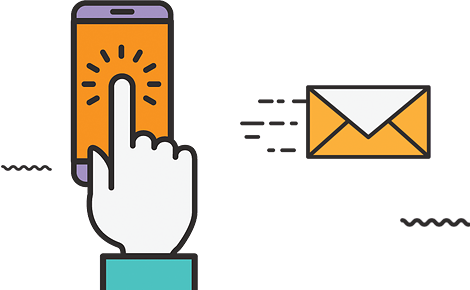Important Things You Should Learn About WordPress Development
WordPress is a tool that has managed to gain a reputation among web designers, as well as developers. While it may take a few minutes to get hold of the fundamentals, it may take years to master the platform in reality. The popularity of WordPress can only be highlighted by the fact that literally millions of websites and blogs are currently based on this platform. Ease of customization and expansion of the platform to cater to your individual requirements is what makes it a far more preferable platform than any other.
If you happen to be a web developer who is looking to invest your time into mastering this platform, it will certainly do you good to familiarize yourself with some basic fundamentals. In this blog post, we aim to inform you about all the important things that you must learn about WordPress development. Without further ado, let’s take a closer look at each of these components in detail and put you on the track to becoming an expert.

Understanding the Hooks
The best thing about WordPress is that it is pre-coded for a wide range of things. Hooks refer to the segments where you can make modifications in the code to either change it or add something. WordPress presents these hooks in two different flavours, which go by the names of Action and Filter. If WordPress is already running and you wish to initiate a new action when WordPress is launched, you need to work on the Action hook. For instance, if you would like a widget to be created as soon as WordPress launches, you are going to have to work with the Action hook. On the other hand, if the data has not yet been sent to the database and you wish to make a modification to it, then the Filter hook is going to be your friend. You can take charge of the appearance of the excerpts with the help of the Filter hook. Additionally, you would also be able to add a custom code to any of your posts.

Grasping the Template Hierarchy
If you have been working with WordPress, you are probably familiar with how different template files are sewed together for the creation of the pages on your website. Here, different template files refer to the different portions of the page. Once put together, the entire content on different pages of your website is displayed.
For instance, if a user visits your website via this URL http://website.com/author/Mark., the preliminary step taken by WordPress would be to look for the template named author-mark.php. Upon failure, it will look for author.php with archive.php being the next in the list. If none of these templates is found, the user will be taken to the index.php page. In other words, WordPress always looks for a template with a name that matches the query of the user who is visiting your website. Understanding the template hierarchy is pretty much essential for a web developer to control how the website works. As Cameron Moll puts it, “What separates design from art is that design is meant to be… functional.” And it can only be functional if you understand it fully.
Understanding the .Git attributes
If your WordPress flow makes an extensive use of the Git, you, as a web developer, must have a thorough understanding of the .gitattributes file, which is a unique configuration file. It helps a great deal in making your themes and the plugins remarkably cleaner and smoother for the users. If you are looking to configure the settings which are specific to the path, .gitattributes will certainly come in handy. For instance, if you would like to configure the settings for specific files or directories, you are going to have to make use of the .gitattributes. A wide range of advanced features and functions are also included in such settings, including content filtration in specific files before changes can be committed or configure the merge strategies which are specific for certain paths. It is rather essential for a professional web developer to have an understanding of these attributes, how they can be used, and what benefits they offer.
Don’t Mess with the Core
Web developers should never play with the core files of WordPress. Periodically, all of the core files are updated with the latest available version, in which case the previous installation is overwritten. In an event that you have messed with the core files, the update will fail to install properly and the functionality will be lost entirely. Another major risk associated with modifying the core files is that a loophole in terms of security may be revealed, making it convenient for hackers to get in for data theft or even take charge of your entire website. This is why it is a fundamental principle for the web developer to never mess with the core files of the platform.
Ensuring the Security of Your Website
There is no argument that understanding the security threats and having readily available solutions is a major responsibility that lies on the shoulders of a web developer. Be it malware or SQL injections which may affect your WordPress website adversely, you must be familiar with them and should be prepared to take the necessary precautions in order to protect your website against them.
There are countless methods which you can put to use for the purpose of keeping your website secure, however, nothing beats the outcome you’d be able to enjoy by keeping all of the themes and plugins on your website up-to-date at all times. A developer who doesn’t understand security concerns can develop a brilliant website but is always at risk of becoming a victim of cybercrime. Considering the nature of the concern, you may want to spend an additional amount of time on understanding and learning about how to keep your WordPress website secure.

Create Plugins Specific to Your Website
More often than not, a developer designs a website with a particular theme. However, after some time, you may have to change the theme either to meet newer requirements or just for the fun of it. Under such circumstances, it comes in handy to spend your time learning about and designing plugins which are specific to your website. This will help a great deal in making sure the plugins persist, even if you decide to change the theme. It will also be more convenient for you to extend or modify the plugin that you are currently using, provided that it was designed specifically for your website. In other words, designing site-specific plugins is an impeccable way of ensuring maximum and optimal customization.
Enqueuing is Your Friend
It is highly likely that your website will have a range of plugins which are designed by different web developers. If JS or even CSS is a part of the plugins that link HTML tags and hooks scripts, the probability of duplication may rise exponentially. Therefore, it is important to learn enqueuing, which enables the addition of scripts to your website in a CMS-friendly manner. Enqueuing scripts, as well as styles, is a far better alternative than using HTML tags to establish a link between the script and the CSS file. Having a thorough understanding of enqueuing will help a great deal in minimizing the instances of duplication and making operations far smoother and more streamlined for your WordPress website.
The Importance of Debugging
If you are into web development or design, it is a must for you to always make use of the built-in debugging feature for your website when you are working on a plugin. More often than not, a coder turns debugging off even before the coding has been completed. For better results, it is recommended to keep it on as long as you are still working on coding for the plugin and modifying it according to the requirements. Debugging makes your task significantly convenient since you will automatically be notified by WordPress if there is an error in the code. This ensures that all errors are identified and fixed in a timely manner, avoiding any inconveniences at a later stage.

Choosing the Hosting Service
Having an understanding of what to look for when choosing a website hosting service is an essential skill for a web developer. No matter how professionally you have developed your website, it will fail to present the desired output if you ignore the importance of choosing an impeccable hosting service. A few of the prominent aspects of your website which are h3ly affected by the hosting service include search engine optimization, security, overall sales, and the speed or performance of your website. This is why it is recommended to have the skill to choose a suitable hosting service that provides an impeccable customer support. The provider must also present an uptime track record. In simpler words, you can only get the most out of your WordPress website if you choose the right hosting service.

Understanding the Database
A professional WordPress developer must also have insight into the core database tables of the WordPress platform. To give you a better idea, it is to be mentioned here that WordPress currently makes use of 11 default core tables. Each of these tables is responsible not only for a different functionality but also for a different section of the platform. Once you have a complete grasp over these tables, you will no longer have to utilize the admin panel for minor tasks such as making modifications to the current themes, changing your profile password, or enabling/disabling the plugins associated with your website. As evident, having an understanding of the database and the capability to use these tables will come in handy in making the operations more time-effective for the developer.
Take-Home Message
As mentioned earlier, WordPress is a platform that cannot be mastered in a matter of days, weeks or even months. It literally takes years to develop your skills and become a professional web developer for WordPress. While there are countless other components of the platform which are to be understood and grasped over time, the ones we have mentioned above are the prominent aspects which make all the difference.
“Web design is not just about creating pretty layouts. It’s about understanding the marketing challenge behind your business.”
― Mohamed Saad
Other than the components of WordPress which must be learned in order to become a professional web developer, there is a whole range of skills which can be adapted to further fine-tune the results. These include, but are not confined to, the following:
- Technical competence
- Growth mindset that consistently welcomes learning
- Self-motivation that keeps your focus on your work
- Firm planning skills
- Fundamentals of marketing
- Basics of customer service
- Continuous testing of the coding and getting feedback from other professionals
- Being comfortable with the delegation, provided that you have a reliable team at your disposal
- The capacity to find the fine line between determination and moving on
- Loving your work to an extent where it inspires and motivates you from the inside on a daily basis.

The information mentioned in this blog post is more than sufficient to set you on the right track to hone your skills in web development. All you have to do is go through the tips and implement them meticulously to see the difference for yourself. Remember that if you have decided to learn WordPress, you have agreed to a huge investment in terms of time – it is going to take you years before you can truly master the platform. However, the good news is that once you have accomplished your goal, the journey onwards is sure going to be an adventurous one.